Introduction
Since we are living in an era of the digital world, children in this generation like spending most of their time indoors indulging in an activity on a digital screen.
It is not a cause of concern if they are doing it in moderation, but if they cross the line, limiting the screen time of the kids becomes the primary cause of concern for protecting their developing eyes & vision for their parents.
A European study reported that by 3 years of age, 68% of children regularly started using a computer and 54% undertook online activities in England. This is becoming a serious concern as their screen time hinders them from indulging in other essential physical & mental activities.
Development of Child’s Eye and Vision
Exposure to natural daylight is very critical in developing eyes & good vision. So, kids need to spend time playing in the outside environment to boost not just their physical health but the health of their eyes too. Not enough exposure to sunlight in children could affect the growth and development of the eyes. The exact cause isn’t yet known, but researchers believe that UV, and ultraviolet light (providing the eyes are protected from direct sunlight) play an important role in the healthy development of eyes.
Ideal Child Vision Development Milestone
By the age 4 years, your kid should depict enhanced hand-eye coordination along with fine motor skills. To assess it, observe if your little one is getting stronger with puzzles & building blocks. At this age, they exhibit improved visual memory and are able to copy & draw shapes like circle & may also recall certain memories to tell a story through visual motions. They are able to recognize the alphabets.
https://www.aao.org/eye-health/tips-prevention/children-vision-development
By the age 6 years, the child begins to recite the alphabets & the letters. They now ideally have improved convergence (eyes moving together) helps a child follow the words from left to right across the page. Both the eyes work together is coordination to establish distance between objects & themselves and this depth perception allows them to feel comfortable playing sports.
Adverse Effects of Neglecting Screen Time
- Blue light contributes significantly to digital eye strain. This short-wavelength, high-energy blue light can penetrate children’s eyes more easily than adults thereby making children more vulnerable & developing unfocused & hazy visual “noise” which can contribute to digital eye strain.
- If the children are not taking breaks from close-up focus vision, it may result in eye fatigue. Children can lose track of time when they become absorbed in watching content on a digital screen for an extended time.
- With prolonged close-focus attention, especially when the lighting around the screen causes glare and extra eye strain, children start showing the following symptoms
- Burning or itching sensation in the eyes.
- Watery or dry eyes.
- Double or hazy vision.
- Eye strain headache due to excessive contraction of eye muscles.
- Neck, shoulders, or back pain
- Increased light sensitivity.
- Exposure to blue light before bedtime also can disrupt the circadian rhythm (the body’s natural ‘wake and sleep cycle’) of a child which results in inconsistent sleep patterns because of an imbalance of the sleep hormone – melatonin.
- Spending exaggerated time watching digital content exhibits poor sleep habits. If the muscles of the eyes have not grown to their full potential in children, it may also compromise the development of the eye’s muscles.
- Research studies have shown another reason for dry eyes in children. They blink far less than adults when concentrating on a TV screen as their focus attention time on digital media is too overwhelming for their eyes with regards to their age.
From age 4 years onwards, the general attention span of a child starts increasing by 2 minutes with each year.
By age 4, attention span is usually around 8 to 12 minutes and by the time, the child turns 5, the attention span progresses to around 10 to 14 minutes & so forth. It is to be noted that attention span should not be mistaken for focus attention span.
https://www.kids-houston.com/2020/08/21/what-are-normal-attention-spans-for-children/
Strategies for Limiting Screen Time
- Set a parameter for limiting your child’s screen time. You should make a specific time schedule that doesn’t overwhelm the eyes. Make your kid adhere to that schedule on a regular strict basis to meticulously develop a pattern for the latter stages of your kid’s life.
- Encourage your child to spend time outdoors doing physical activities, thereby abstaining from digital screens and boosting physical & cognitive health. It also helps your little one to communicate along with peers, thereby, starting to develop social skills at an early age.
- Encourage them to be involved actively in puzzles, building blocks, and similar toys for hand-eye coordination. Painting & drawing also encourage developing similar skills.
- Turn off the screens and remove them from the bedroom one hour before bedtime. Also, stop using digital devices as pacifiers & babysitters.
- There should be some sort of parental control to turn off all screens during meals and outings. The families should establish screen-free zones both within & outside the home where the use of any kind of digital device is strictly not allowed.
- ‘First practice, then preach’ – The parents at home should also ensure that they are not overspending their time on digital devices. Instead, they should turn to healthy habits & regular exercise and try to inculcate similar routines in their little ones too.
- Your kid’s eyes can control digital noise by following the 20-20-20 rule. Every 20 minutes of screen watching, take a 20-second break to look at anything 20 feet away.
Important Pointers in Addition to Limiting Screen Time
- While watching small digital devices like smartphones, tablets, laptops etc, ensure that the room is well lit up and the screen is positioned at a declined angle, so that your kid looks slightly down at it, neither straight nor up at it. Contrary to this, it is recommended to position the TV above the eye line of your kid.
- Use an anti-glare matte screen cover on the digital screen as it enhances the focus speed of the eyes & reduces the strain on the eyes.
- If you wear spectacle, make sure that your lenses have an anti-reflective & anti-glare layer to them if you are prone to using devices with digital screens.
- As enticing as it may sound replacing the old PC monitor & television with the ones that have screens with higher refresh rates & rich resolution screens will make up for a less stressful screen time for the kids. When the objects on the screen move in reality without forming pixels, your kids’ eyes will not have to work hard to make sense of and process of what is shown on these digital devices.
There is no scientific evidence that proves that eye strain (digital or noise strain) weakens your eyes’ muscles thereby making them vulnerable to myopia or short-sightedness. But weary eyes can make the day a bit harder for the little one with mild to moderate sore symptoms that will vanish with time.
Technology Advancement in TV’s Screen
A few decades ago, CRT TVs used to bombard high-energy electrons to display videos & images on the TV screen. Gone are those days with the invention of flat & slim LEDs, which have nothing coming out of the screen to hurt your eyes.
Recent research indicated that the low levels of blue light from newer forms of low-energy lighting display, including LEDs, emit less infrared radiation than the screens made from outdated technology used in CRT, plasma & LCD TV screens.
Computer vision syndrome (CVS)
Even, watching the modern-day flat TVs that discharge low energy for long hours can also land your kid in trouble with a condition called ‘computer vision syndrome. This condition can be managed by moderating screen time. If a child is paying extra attention to mobile and tablets, the parents have to ensure that they get those displays covered by a commercially based anti-glare coating & keep the emission of blue light under control by enabling the eye protection settings in these smart devices.
Recommended distance for viewing TVs
According to Sony, the electronics giant manufacturer, the recommended distance for viewing Standard Definition TV is 3 times the TV vertical screen size.
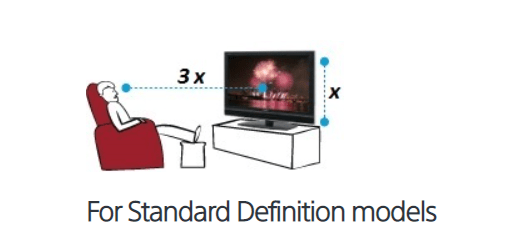
The recommended distance for viewing high-definition TV is 1.5 times the TV’s vertical screen size.
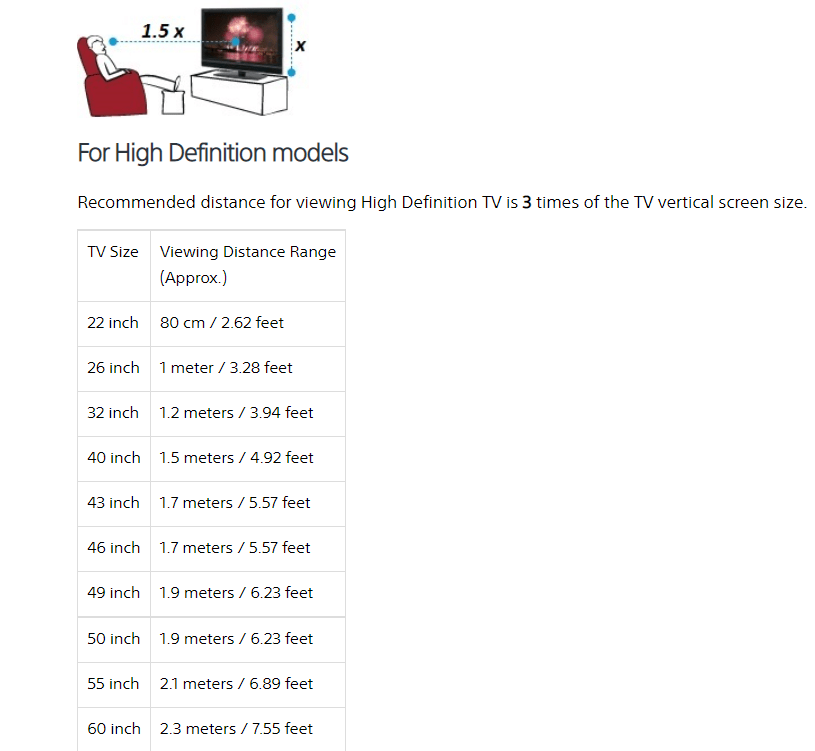
The recommended distance for viewing a 4k resolution TV is 1.5 times the TV’s vertical screen size.
Despite following the best practices for eye growth, development & protection, the child may still have eye disorders especially, myopia, due to genetic influence. In this case, ensure visits to an ophthalmologist (eye doctor) for regular eye screenings & exams.
Conclusion
As guardians, it’s our responsibility to ensure our children experience the world through healthy eyes. We must prevent them from becoming too engrossed in the digital world at the expense of the real one.
Despite our busy lives, we can’t afford to compromise our loved one’s eye health.
Starting early in a child’s life and implementing the right strategies, along with proper education and nutrition, will help them not only manage their screen time but also consider other factors crucial for lifelong eye care.
Common eye disorders abbreviations:
Dry Eye Disease (DED), Computer Vision Syndrome (CVS), Visual Fatigue (VF), and Digital Eye Strain (DES)
Citation
https://preventblindness.org/blue-light-and-your-eyes/
https://health.ucdavis.edu/health-news/newsroom/is-blue-light-from-your-cell-phone-tv-bad-for-your-health/2019/05
https://www.health.harvard.edu/diseases-and-conditions/electronic-screen-alert-avoid-this-vision-risk
https://www.ncbi.nlm.nih.gov/pmc/articles/PMC6020759/
https://www.sony.co.in/electronics/support/articles/00008601
https://www.chop.edu/news/health-tip/how-too-much-screen-time-affects-kids-eyes
Featured photo: Technology photo created by freepik – www.freepik.com
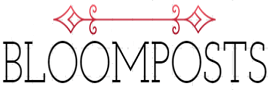




I don’t think the title of your article matches the content lol. Just kidding, mainly because I had some doubts after reading the article. https://accounts.binance.com/bg/register-person?ref=T7KCZASX
I don’t think the title of your article matches the content lol. Just kidding, mainly because I had some doubts after reading the article. https://www.binance.info/tr/join?ref=WTOZ531Y
Thank you for your sharing. I am worried that I lack creative ideas. It is your article that makes me full of hope. Thank you. But, I have a question, can you help me? https://accounts.binance.com/tr/register-person?ref=UM6SMJM3
Your article helped me a lot, is there any more related content? Thanks!
Wow, incredible weblog structure! How long have you ever been blogging for?
you make running a blog look easy. The total look of
your web site is fantastic, let alone the content!
You can see similar here sklep online
I don’t think the title of your article matches the content lol. Just kidding, mainly because I had some doubts after reading the article.